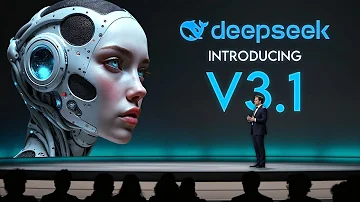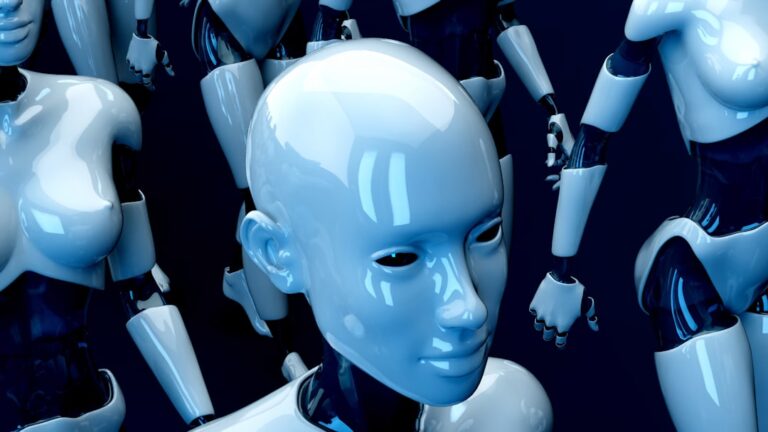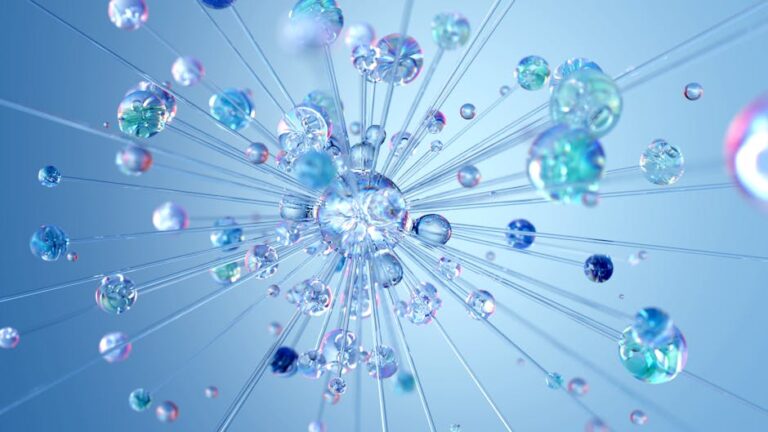Are you ready to stop wasting time on repetitive tasks and start working smarter? A full AI Agent with n8n no-code platform and the power of AI agents, automating your business has never been easier—or more accessible. In this step-by-step guide, you’ll learn how to build your first AI agent using n8n, explore the best automation workflows for small businesses, and discover practical tips to ensure your automations deliver real results.
Why Choose n8n + AI for Small Business Automation?
n8n is revolutionizing automation for small businesses. Its visual workflow builder, seamless integrations with popular tools, and open-source flexibility make it an unbeatable choice for scaling operations without coding headaches. By supercharging n8n with AI capabilities, you unlock new ways to automate complex processes like natural language replies, smart data routing, and document handling—all without a single line of code.
Step-by-Step Guide: Building Your First AI Agent with n8n
1. Define Your Automation Goal
Decide what task or process you want to streamline. Examples:
- Automatically respond to customer emails after hours
- Classify and route incoming leads
2. Set Up n8n & Integrate Your Tools
Download the n8n desktop app or self-host it. Add integrations for Gmail, Slack, Google Sheets, OpenAI, CRMs, and more—whatever your workflow needs.
3. Design Your Automation Workflow
Use n8n’s intuitive, drag-and-drop editor to piece together your workflow. Common components include:
- Trigger Node: (e.g., new email or chat message)
- Parsing Node: Extract key information from messages
- AI Node: Use OpenAI, Anthropic, or similar for text generation or analysis
- Action Node: Automate the next step (e.g., send reply, update CRM, notify your team)
4. Craft and Test Your Prompts
For AI nodes, write clear, direct instructions (e.g., “Summarize this email for a support agent and recommend a reply”). Test your prompts with real examples—revise as needed for accuracy and reliability.
5. Add Error Handling and Logging
Incorporate nodes for error notifications, manual review steps, or storing logs. This is crucial for customer-facing automations and troubleshooting.
6. Launch, Monitor, and Refine
Once your AI agent is live, keep an eye on its performance. Fine-tune for better accuracy, speed, or to add additional features as your business grows.
Top Automation Workflows for Small Businesses
Supercharge your productivity and customer service with these high-impact, AI-powered automations:
- Instant Lead Triage: Automatically sort, prioritize, and assign incoming leads, with AI suggesting the best follow-up actions.
- After-Hours Customer Support: Deploy an AI chatbot to answer common questions on your website or social media outside business hours.
- Automated Invoice Reminders: Monitor your system for overdue invoices and trigger personalized follow-up emails—no manual chasing required.
- Social Media Monitoring & Summaries: Receive automated alerts or digest summaries when your brand is mentioned on social media.
- Document Processing & Extraction: Effortlessly parse and organize forms, contracts, or support tickets—cutting out tedious manual sorting.
Have an Idea? Focus on Solving Real Problems
When thinking up new automations or AI agent ideas, don’t just chase what’s shiny or possible.
The most valuable automations are those that actually eliminate your business’s pain points.
How to Turn Ideas Into Business Solutions
Identify Your Biggest Bottlenecks:
List tasks your team does repeatedly, error-prone steps, or areas that bottleneck your growth.
Examples: “We manually copy leads from emails to spreadsheets” or “Support tickets pile up after hours.”Prioritize for Impact:
Start automating where you’ll save the most time, money, or where customer experience could be improved.Prototype Fast:
Build a basic version of your workflow and pilot it with real data or a small team.Gather Feedback and Refine:
Let team members try your automation, collect suggestions, and improve your flows based on their real-world experience.Expand Gradually:
Once a workflow works well, look for adjacent processes you can automate with n8n’s deep integrations.
Real-World Examples:
- Automatic lead capture and assignment from your website straight to your CRM—no manual copy-paste.
- Instant AI-powered responses to customer support questions after hours to increase satisfaction.
- Tracking overdue invoices and sending personalized reminders to speed up cash flow.
Pro Tip:
Let your business needs—not cool features—drive your automation ideas. The best AI agents fix what’s broken or make your team’s life easier, adding measurable value every day. fix process issues, mangement issues, financial issues
Key Takeaways
- n8n combined with AI unlocks powerful, no-code automation for small businesses.
- Focus on solving real operational problems, not just using the coolest tech.
- Start small, test thoroughly, and refine based on actual feedback.
- Keep asking users and team members for input and continuously improve your workflows.
Ready to Build Your First AI Agent?
Get started by following these steps, exploring n8n’s template gallery, or watching hands-on video tutorials from automation experts like Ed Hill.
Stop losing time to repetitive work—let n8n and AI boost your business today!
Need a hand setting up your automation workflows?
Drop a comment below or reach out for personalized ideas and solutions tailored to your business needs.