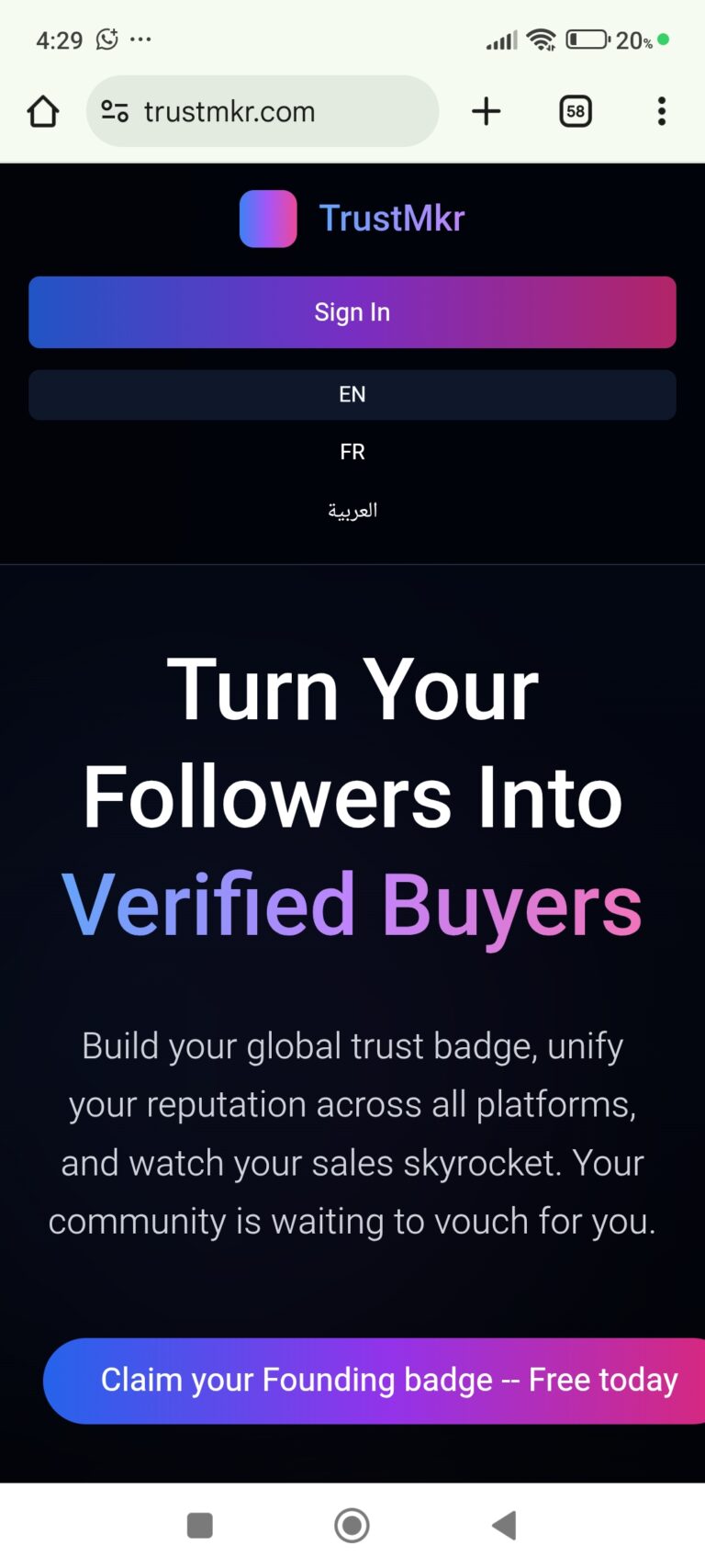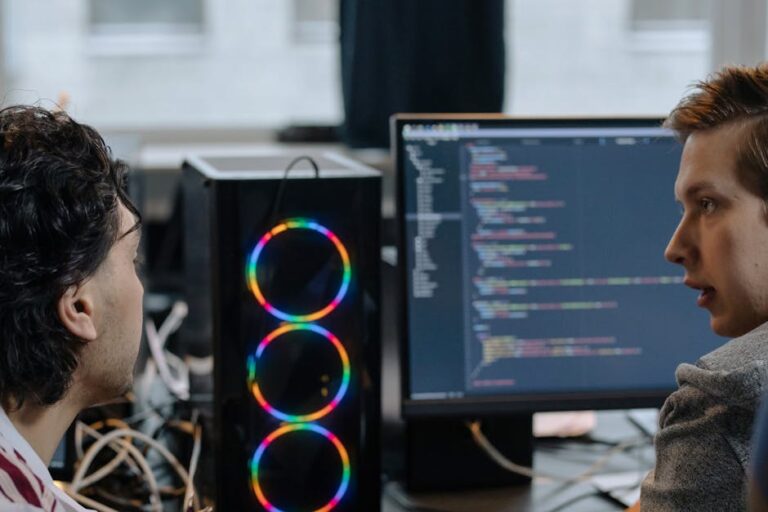Introduction: Elevate Your Online Presence in 2025
Hey there, friend! 🎉 Are you ready to take your business to new heights this year? Setting up a Google Business Profile is like giving your business a turbo boost. Seriously, it’s one of the best things you can do to get noticed online, attract new customers, and build some serious trust. In this guide, I’ll walk you through setting up your Google Business Profile step-by-step. Plus, I’ll spill the beans on how TrustMKR.com can help you snag authentic reviews and build a pipeline of leads like a pro!
Photo by Dan Burton on Unsplash
"A complete, optimized Google Business Profile is one of the fastest ways to get found by customers searching for your services or products."
Let’s dive in and unlock your business’s potential together!
Why Your Business Needs a Google Business Profile in 2025
So, what’s the big deal about a Google Business Profile (formerly known as Google My Business)? Let me tell you, it’s more than just a fancy listing—it’s your business’s digital front door on Google Search and Maps. Here’s why you absolutely need this:
- Boosts Local SEO: Imagine your business popping up right when someone nearby is searching for what you offer. It’s like having a “Hey, check me out!” sign on the busiest street in town.
- Provides Essential Information: You can share everything from your address to your hours and website all in one spot. No more hunting down info!
- Builds Customer Trust: When potential customers see real reviews and photos, it’s like a warm hug that says, “We’re legit!”
- Engages Customers: You can chat with customers, respond to reviews, and keep the conversation going right from your profile.
The Impact on Your Business
Here’s a fun fact: businesses with a complete Google Business Profile can see up to 70% more foot traffic. Yep, that’s right—people are literally walking through your door because they found you online! You’ll also notice more calls, website visits, and requests for directions. It’s like throwing a party and finally getting noticed!
Step-by-Step: How to Set Up Your Google Business Profile
Alright, let’s get down to business! Setting this up is super important, so follow these steps to make sure you’re doing it right:
1. Access Google Business Profile
- Head over to Google.com/business. It’s like the secret portal to your online presence!
- Sign in with your business Google account (and please, let’s not use your personal email—it’s like wearing your pajamas to a fancy dinner).
2. Enter Your Business Details
- Business Name: This one’s a no-brainer—use your official name. You want people to find you easily!
- Business Type: Take your pick from the options available. You can check multiple boxes if you wear several hats (like a local store and a service provider).
- Category: Pick the right industry that fits your vibe. If you’re a coffee shop, go with "Cafe"—don’t try to be a rocket scientist if you’re brewing lattes, right?
3. Add Your Address & Contact Info
- If you have a physical location, slap that address in there! And make sure to pin it correctly on the map—no one likes getting lost, trust me.
- Don’t forget your phone number and website URL. You want to be found, not ghosted!
4. Set Business Hours
- List out your hours like a pro. And if you’re closed on Sundays, let folks know. I mean, everyone deserves a day off!
5. Create a Compelling Business Description
- This is your chance to shine! Write a little blurb about what you do and why you’re awesome. Don’t be shy—show off your unique value!
6. Upload High-Quality Photos
- Snap some quality pics of your space, products, or team. Bright, clear images are like candy to the eyes of potential customers.
7. Verify Your Business
- Follow Google’s verification process. It’s usually via postcard, phone, or email. It’s like getting a VIP pass to the online world!
Tip: Keep your profile fresh and updated. It’s like watering a plant—it needs care to grow!
Supercharge Your Profile: Get Real Reviews & Leads with TrustMKR.com
Now that your Google Business Profile is looking fantastic, let’s talk about reviews. They’re like the secret sauce to your online reputation. But getting genuine reviews can sometimes feel like pulling teeth. Enter TrustMKR.com—this tool is a game-changer.
What is TrustMKR.com?
TrustMKR.com is a nifty platform designed to help businesses like yours:
- Collect real reviews from happy customers (because let’s be honest, who wouldn’t want to brag about how great they are?)
- Build a targeted lead list for your email and SMS campaigns
- Streamline outreach efforts to boost engagement and conversions
Key Benefits of Using TrustMKR.com
- Authentic Reviews: You can easily request and manage genuine feedback. It’s like having a cheerleader for your business!
- Lead Generation: Automatically create lists of prospects for future marketing efforts. It’s like fishing with a net instead of a rod!
- Cold & Managed Campaigns: Launch effective email and SMS campaigns right from the platform. Talk about convenience!
- User-Friendly Dashboard: Enjoy a simple setup with clear analytics and actionable insights—no tech wizardry required.
"With TrustMKR.com, you can turn every satisfied customer into a brand advocate while building a pipeline of new leads for growth."
Actionable Tips: Maximizing Your Online Reputation & Leads
How to Encourage Customers to Leave Reviews
- Send follow-up emails or SMS messages after a purchase or service. A gentle nudge goes a long way!
- Give them a direct link to your review page. TrustMKR.com makes this super easy.
- Respond to all reviews—whether they’re glowing or constructive. It shows you care!
How to Use Your Lead List Effectively
- Segment Your Audience: Group them by interests or past engagements. It’s like sorting your socks—way easier to find what you need!
- Personalize Your Outreach: Use names and tailor your messages. Nobody likes a generic email, right?
- Automate Campaigns: Schedule follow-ups so you’re not stuck at your computer all day.
Example: Integrating TrustMKR.com in Your Process
- After a customer interaction, send a personalized review request